備忘録として。
<div id="container"> <div id="contents"> <p>説明文章を書くのが面倒でやった。今は反省している。不親切で申し訳ない。</p> <!-- END contents --></div> <div id="footer"> <p>Copyright (C) 2009 magicalremix. All Rights Reserved. </p> <!-- END footer --></div> <!-- END container --></div>
CSSは続きからどうぞ。
html {
height: 100%;
}
body {
height: 100%;
text-align: center;
}
body > #container {
height: auto;
}
#container {
position: relative;
width: 500px;
height: 100%;
min-height: 100%;
margin: 0 auto;
text-align: left;
}
#contents {
padding: 10px;
padding-bottom: 100px;
}
#footer {
position: absolute;
bottom: 0;
width: 100%;
height: 100px;
}
ポイント
- html と body と #container の height: 100%; と body > #container {height: auto;}
- #container の position: relative;
- #contents の padding-bottom: 100px;
- #footer の position: absolute; と height: 100px;
要は、フッターを浮かせて、フッター分の余白をとった #contents ボックスにのせているわけです。
で、高さが100%だから常に下に表示されるのです。
内容物が少なくて、フッターの位置が高くて見た目かっこ悪い、という場合に重宝します。

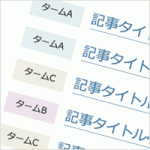
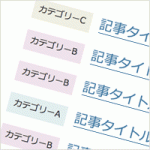






最近のコメント